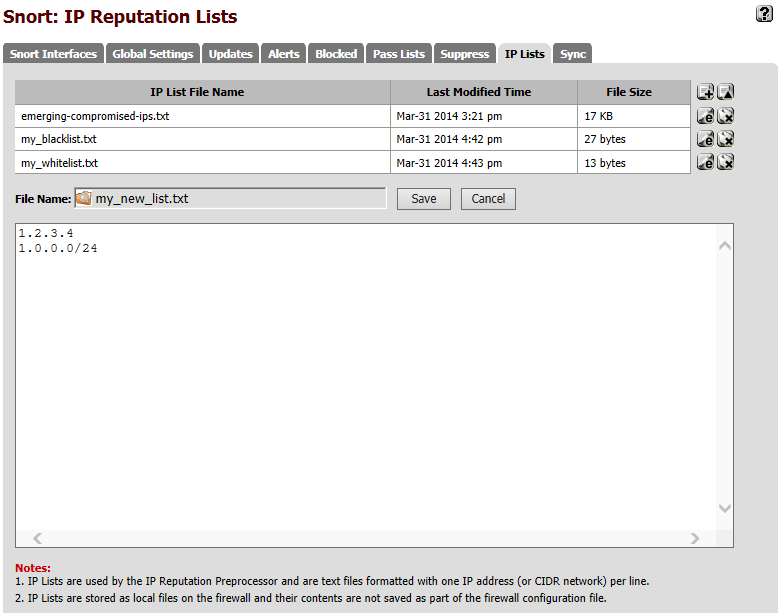Managing Snort IP Address Lists¶
Use this tab to manage the IP lists files for the IP Reputation preprocessor. IP lists are text-format files containing one IP address or network (expressed in CIDR notation) per line.
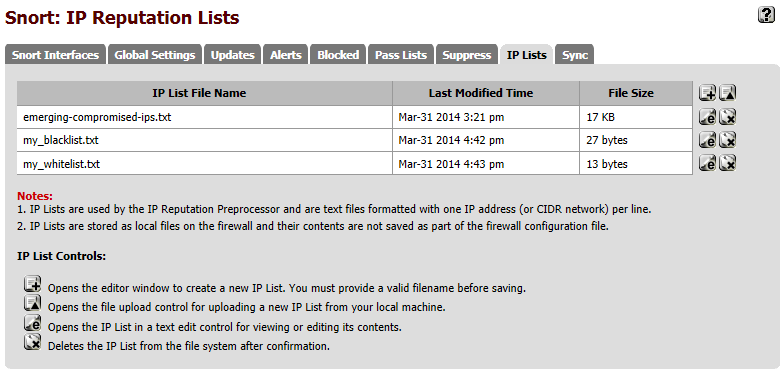
To upload an IP list file to the firewall, click the  icon to open
the file upload dialog as shown below. Browse to the file on the local machine
using the BROWSE button, then click the UPLOAD button to upload the file
to the firewall for use by the IP Reputation preprocessor in Snort.
icon to open
the file upload dialog as shown below. Browse to the file on the local machine
using the BROWSE button, then click the UPLOAD button to upload the file
to the firewall for use by the IP Reputation preprocessor in Snort.
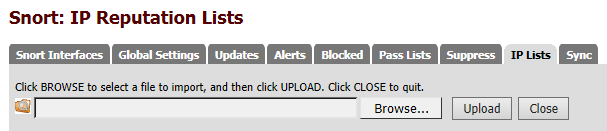
Click the
 icon to create a new IP list.
icon to create a new IP list.Click the
 icon beside the list to edit an existing IP list.
icon beside the list to edit an existing IP list.Click the
 icon to save changes to the list when finished.
icon to save changes to the list when finished.Click Cancel to abandon any changes.