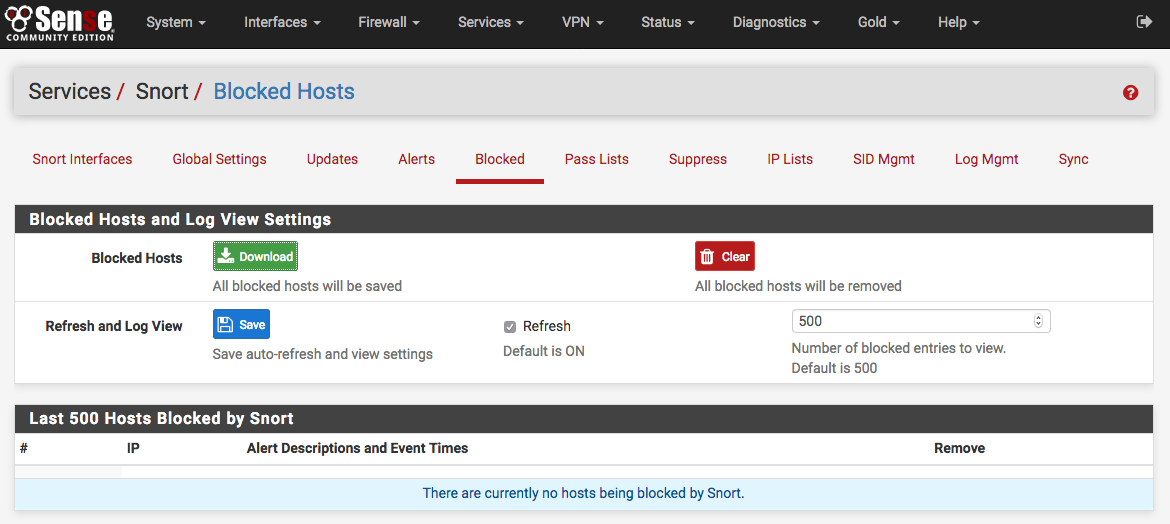Snort Blocked Hosts¶
The Blocked tab shows what hosts are currently being blocked by Snort (when
the block offenders option is selected on the Interface Settings tab).
Blocked hosts can be automatically cleared by Snort at one of several
pre-defined intervals. The blocking options for an interface are configured on
the Snort Interface Settings tab for the interface. To manually remove a
blocked host, click the  icon in the right-hand column.
icon in the right-hand column.
The  icon performs a reverse DNS lookup on the blocked host IP
address when clicked.
icon performs a reverse DNS lookup on the blocked host IP
address when clicked.