Selecting Boot Environments in the Loader Menu¶
At boot, pfSense® software briefly displays the loader menu with a logo and several options to control the boot behavior.
This loader menu will contain an option for ZFS Boot Environments, typically
option 8 but may vary depending on the platform.
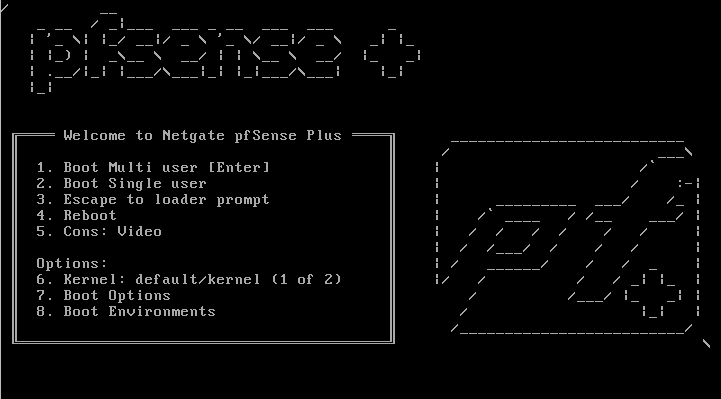
Loader Menu - Enter the number for the Boot Environments option¶
Press the option for Boot Environments and the loader will display a new menu with ZFS Boot Environment options.
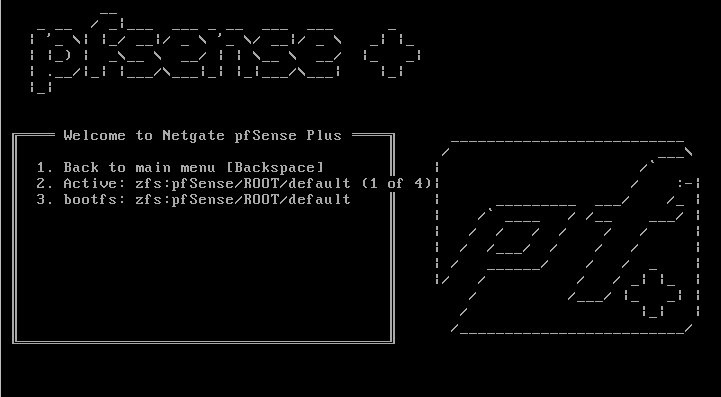
Boot Environment Selection Menu¶
From this menu:
Press option
2to cycle through all available boot environments. Stop when the desired ZFS Boot Environment name is shown.Press option
3to change thebootfslocation if it is not correctThis is unnecessary in the vast majority of cases as it likely only has one option.
Press the
Enterkey to boot the selected Boot Environment or press1to return to the previous menu and change other options.
Note
This change is not persistent, and the next boot after will return to the
default ZFS Boot Environment. To make this change persist, select the entry
in the GUI using  .
.