Working with Virtual Access Point Wireless Interfaces¶
pfSense® software can utilize virtual wireless interfaces using Multi-BSS. These are known as Virtual Access Point or VAP interfaces, even if they are being used for client mode. VAPs allow multiple access points or clients to be run on the same wireless card, or to use a combination of access point and client mode. The most common use case is for multiple access points with different SSIDs each with unique security requirements. For example, one with no encryption but with captive portal and strict access rules and a separate network with encryption, authentication, and less strict access rules.
Warning
Even if a card is not compatible with multiple VAP instances, the first entry must be created manually before it can be assigned.
VAP compatibility varies by card and driver, see Recommended Wireless Hardware for details. Odds are, however, if an Atheros wireless card is in use, it will work. While there is no theoretical limit to the number of VAPs a card may use, driver and hardware implementations vary, so the practical limit is four VAPs on ath(4) and eight on mwl(4).
All VAPs on a given card share some common settings, such as the channel, regulatory settings, antenna settings, and wireless standard. Other settings such as the mode, SSID, encryption settings and so on may vary between VAPs.
Creating and Managing Wireless Instances¶
To create a new wireless instance:
Navigate to Interfaces > Assignments on the Wireless tab.
Click
 Add to create a new entry
Add to create a new entrySelect the Parent Interface, for example ath0
Pick the Mode from one of Access Point, Infrastructure (BSS, client mode), or Ad-hoc (IBSS)
Enter a Description
Click Save
An example is shown in Figure Adding a Wireless Instance.
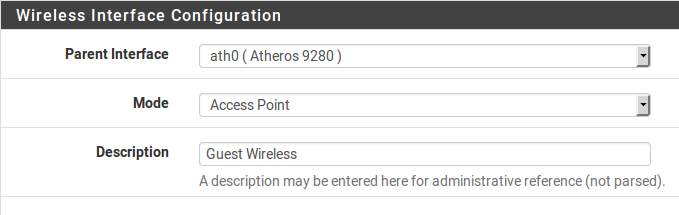
Adding a Wireless Instance¶
Once the entry has been saved it is then available for assignment under Interfaces > Assignments. From there, assign and then edit the settings like any other wireless interface.
Note
The assigned interface must be configured to use the same mode specified when the VAP was created.