Input and Output Ports¶
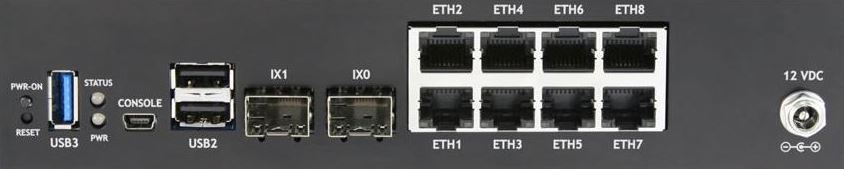
Netgate 7100 DT Firewall Appliance¶
The items in this image are described by entries in Networking Ports and Other Ports, Buttons, and Indicators.
Networking Ports¶
Interface Name |
Port Name |
Port Type |
Port Speed |
|---|---|---|---|
WAN |
ETH1 |
RJ-45 |
1 Gbps |
LAN |
ETH2-ETH8 |
RJ-45 |
1 Gbps |
OPT1 |
IX0 |
SFP+ |
10 Gbps |
OPT2 |
IX1 |
SFP+ |
10 Gbps |
RJ-45 Ethernet Ports¶
ETH1-8 are switched ports sharing 5 Gbps (2x 2.5 Gbps) to the Intel SoC. By default, all of these ports are on a single VLAN uplinked to the LAN interface on the firewall.
See also
For more details on how the switch operates, see Switch Ports Overview.
For instructions on how to configure the switch in a variety of ways, including configuring the switch ports as isolated independent interfaces, see Configuring the Switch Ports.
Warning
LAGG has limited capabilities currently on the ethernet switchports (Load Balance mode only). For more information, review the Switch LAGG section of the Netgate 7100 Switch Overview page.
Warning
The LAN ports do not implement the Spanning Tree Protocol (STP). Two or more ports connected to another Layer 2 switch, or connected to 2 or more different interconnected switches, could create a flooding loop between the switches. This can cause the router to stop functioning until the loop is resolved.
SFP+ Ethernet Ports¶
IX0-IX1 are discrete ports, each with dedicated 10 Gbps back to the Intel SoC.
Warning
The built-in SFP interfaces on C3000 systems are not compatible with most modules utilizing copper Ethernet connectors (RJ45). As such, copper SFP/SFP+ modules are not generally compatible with this platform. Any tested and working exceptions to this will be listed in the Compatible SFP/SFP+ Modules section.
Note
Intel notes the following additional limitations on these interfaces:
Devices based on the Intel(R) Ethernet Connection X552 and Intel(R) Ethernet Connection X553 do not support the following features:
Energy Efficient Ethernet (EEE)
Intel PROSet for Windows Device Manager
Intel ANS teams or VLANs (LBFO is supported)
Fiber Channel over Ethernet (FCoE)
Data Center Bridging (DCB)
IPsec Offloading
MACSec Offloading
In addition, SFP+ devices based on the Intel(R) Ethernet Connection X552 and Intel(R) Ethernet Connection X553 do not support the following features:
Speed and duplex auto-negotiation.
Wake on LAN
1000BASE-T SFP Modules
Compatible SFP/SFP+ Modules¶
Below are some general guidelines for compatible SFP/SFP+ modules:
Intel-branded SFP+ SR/LR Dual Speed (1G/10G) optical modules.
Intel-branded SFP+ DA twin-ax cables that comply with SFF-8431 v4.1 and SFF-8472 v10.4 specifications.
Note
Limited to 10G link speed, cannot link at 1G.
Third party SFP+ DA twin-ax cables that comply with SFF-8431 v4.1 and SFF-8472 v10.4 specifications.
Note
Limited to 10G link speed, cannot link at 1G.
SFP+ AOCs (Active Optical Cables).
Note
Limited to 10G link speed, cannot link at 1G.
Third party SFP+ SR/LR dual speed 1G/10G) optical modules
SFP+ active copper cables
1000BASE-SX / 1000BASE-LX optical modules
Specific known-working modules include:
Model / Part Number |
Description |
|---|---|
Finisar FTLF1318P3BTL |
1000BASE-LX and 1G Fibre Channel (1GFC) 10km
Industrial Temperature Gen 3 SFP Optical Transceiver
|
Finisar FTLX1471D3BCL |
10Gb/s 10km Single Mode Datacom SFP+ Transceiver
|
Intel FTLX8571D3BCV-IT |
1G/10G Dual Rate SFP Fiber Optical Transceiver
Module
|
Finisar FTLX8574D3BCL |
10GBASE-SR/SW 400m Multimode Datacom SFP+ Optical
Transceiver
|
Finisar FTLF8519P3BNL |
1000BASE-SX and 2G Fibre Channel (2GFC) 500m
Extended Temperature SFP Optical Transceiver
Note: Links at 1G, cannot link at 2G
|