Input and Output Ports¶
Front Side¶
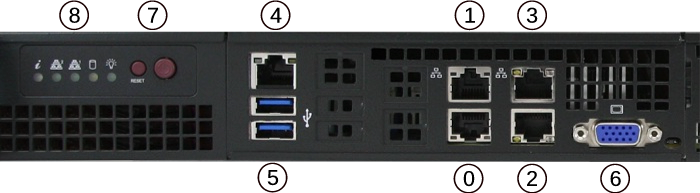
Front view of the XG-1540 Firewall Appliance¶
The numbered labels in this image refer to entries in Network Ports and Other Ports.
Network Ports¶
Default Ports¶
Port |
pfSense Label |
Interface |
Port Type |
Port Speed |
|---|---|---|---|---|
0 |
OPT1 |
igb0 |
RJ-45 |
1 Gbps |
1 |
OPT2 |
igb1 |
RJ-45 |
1 Gbps |
2 |
WAN |
ix0 |
RJ-45 |
10 Gbps |
3 |
LAN |
ix1 |
RJ-45 |
10 Gbps |
Note
All Ethernet ports on the Netgate® appliance are compatible with auto-MDI-X and are capable of utilizing either straight-through or crossover Ethernet cables.
With 4 Port Intel 1 Gbps Ethernet Expansion Card¶
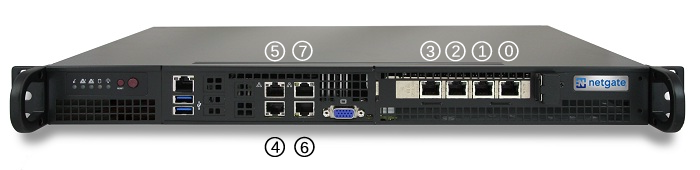
Port |
pfSense Label |
Interface |
Port Type |
Port Speed |
|---|---|---|---|---|
0 |
OPT6 |
igb0 |
RJ-45 |
1 Gbps |
1 |
OPT5 |
igb1 |
RJ-45 |
1 Gbps |
2 |
OPT4 |
igb2 |
RJ-45 |
1 Gbps |
3 |
OPT3 |
igb3 |
RJ-45 |
1 Gbps |
4 |
WAN |
igb4 |
RJ-45 |
1 Gbps |
5 |
LAN |
igb5 |
RJ-45 |
1 Gbps |
6 |
OPT1 |
ix0 |
RJ-45 |
10 Gbps |
7 |
OPT2 |
ix1 |
RJ-45 |
10 Gbps |
With 2 Port Chelsio 10 Gbps Ethernet Expansion Card¶

Port |
pfSense Label |
Interface |
Port Type |
Port Speed |
|---|---|---|---|---|
0 |
WAN |
cxl0 |
SFP+ |
10 Gbps |
1 |
LAN |
cxl1 |
SFP+ |
10 Gbps |
2 |
OPT1 |
igb0 |
RJ-45 |
1 Gbps |
3 |
OPT3 |
igb1 |
RJ-45 |
1 Gbps |
4 |
OPT2 |
ix0 |
RJ-45 |
10 Gbps |
5 |
OPT4 |
ix1 |
RJ-45 |
10 Gbps |
Network Port LEDs¶
The RJ-45 Network Ports have LEDs indicating status.
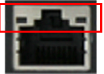
RJ-45 Ethernet Ports
Each RJ-45 Ethernet port has two LEDs to indicate connection, activity, and connection speed, as outlined in the table below.
Activity LED (Left) |
Link Speed LED (Right) |
|---|---|
Off = No Connection
Yellow Flashing = Activity
|
Amber = 1 Gbps
Green = 100 Mbps (10 Gbps for 10GbE Port)
Off = No Connection or 10 Mbps
|
Note
Reverse the above table for the bottom ports as they are inverted.
Other Ports¶
Port |
I/O Type |
|---|---|
4 |
IPMI |
5 |
2x USB 3.0 Ports |
6 |
|
7 |
Reset & Power buttons |
8 |
Status LEDs |
USB Ports¶
USB ports on the device can be used for a variety of purposes.
The primary use for the USB ports is to install or reinstall the operating system on the device. Beyond that, there are numerous USB devices which can expand the base functionality of the hardware, including some implemented by add-on packages. For example, UPS/Battery Backups, Cellular modems, GPS units, and storage devices. Though the operating system also includes drivers for wired and wireless USB network devices, these are not ideal and should be avoided.