Netgate 4200 M.2 Expansion Socket FAQ¶
The Netgate® 4200 device contains three M.2 expansion sockets for additional devices. This FAQ covers topics related to these sockets and their use.
See also
What is the purpose of the three M.2 sockets?¶
The three M.2 sockets on the Netgate 4200 are compatible with future expansion cards such as NVMe storage, 4G/5G Wireless WANs, Wi-Fi, and custom network cards.
Warning
Compatibility with specific devices varies with software. Not all devices are available or have drivers.
The basic hardware specification and capabilities of the M.2 sockets are as follows:
Socket |
Label |
Location |
Keying |
Bus Types |
Typical Uses |
|
|---|---|---|---|---|---|---|
1 |
J14 |
Front |
B-Key |
PCIe 3.0 x1, USB 2.0/3.0 |
Wi-Fi, 4G/5G |
|
2 |
J20 |
Middle |
B-Key |
USB 2.0, USB 3.0 |
Wi-Fi, 4G/5G |
|
3 |
J13 |
Rear |
M-Key |
PCIe 4.0 x4, USB 2.0/3.0 |
B+M or M-Key NVMe |
|
See also
Refer to M.2 Edge Connector Keying for a depiction of the different M.2 key types.
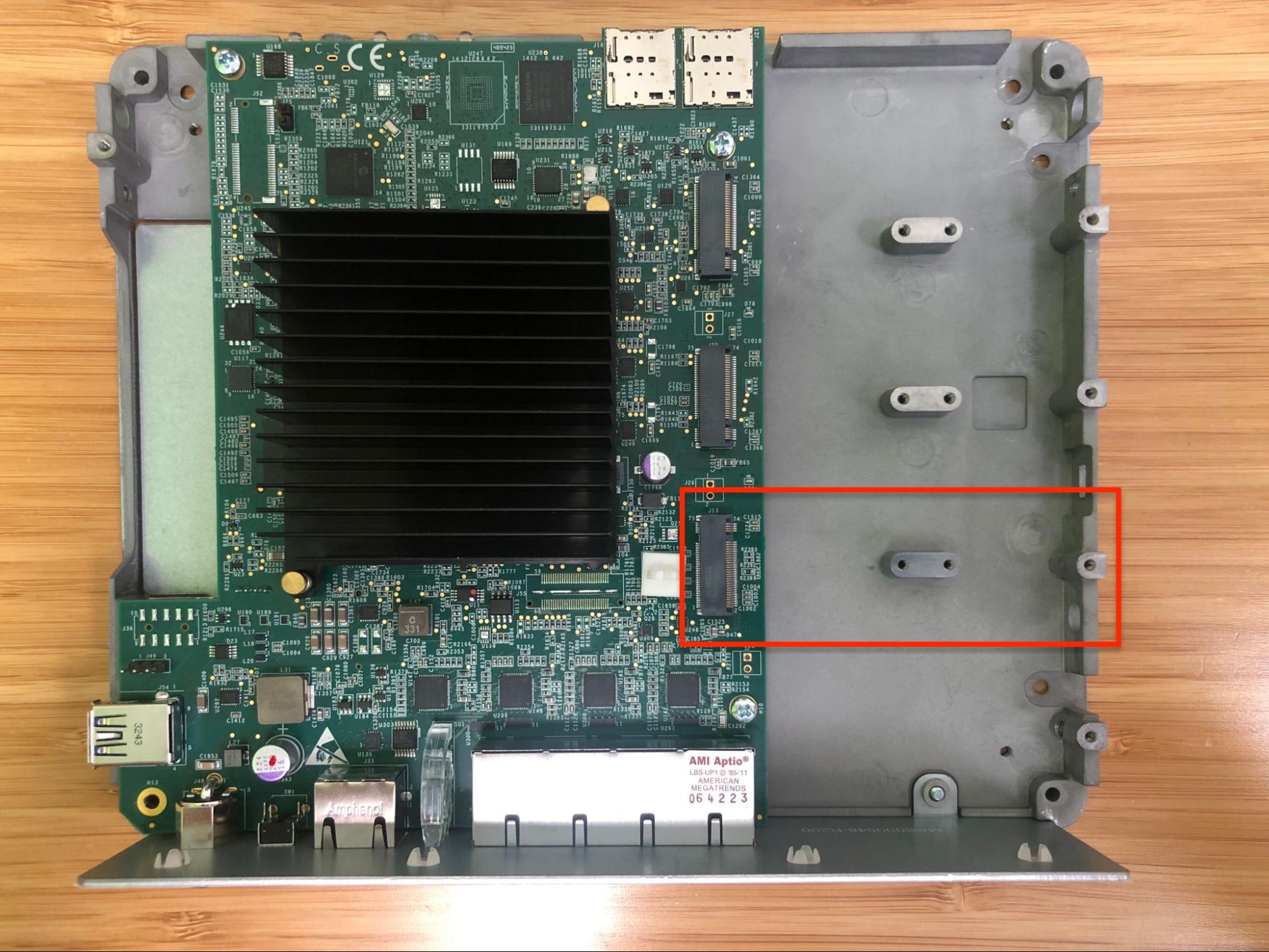
Netgate 4200 top-down internal view with M.2 socket #3 (J13) highlighted¶
Which M.2 card sizes physically fit the sockets?¶
The M.2 sockets on the Netgate 4200 primarily accommodate 80mm length cards, such as 2280, because 80mm cards can be installed using only a metric machine screw for retention. M.2 NVMe SSDs are commonly available in 2280 size.
There are pre-drilled holes tapped to accept M2.5-0.45 machine screws for card retention at 42, 52 and 80mm lengths, but the holes at 42 and 52mm are lower than the socket and the hole at 80mm.
Warning
Cards shorter than 80mm require a metal through-hole spacer or equivalent standoff in addition to an appropriate length retention screw. For specifications, see the next question.
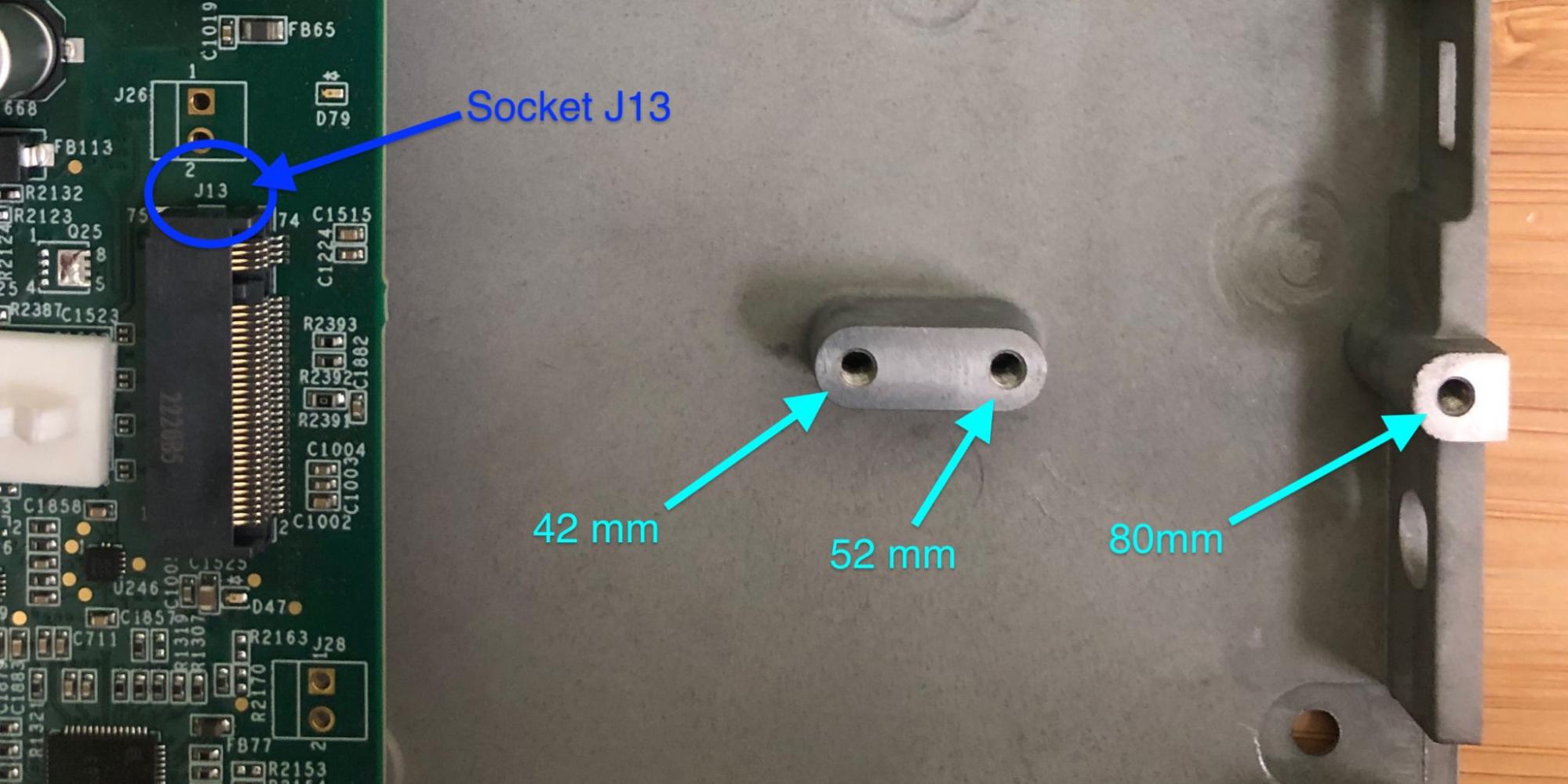
Close-up view of M.2 socket #3 (J13) with retention screw locations marked¶
Tip
Shorter card sizes such as 2230 may also work using third party M.2 extender devices which increase the length of an M.2 card up to the equivalent size of a 2280 card.
What size retention screws do the M.2 sockets require?¶
- 80mm cards
80mm cards require a single M2.5-0.45 x 6mm Phillips pan head machine screw.
- 42 and 52mm cards
42 and 52mm cards require a screw and a through-hole spacer:
M2.5-0.45 x 12mm Phillips pan head machine screw.
6.35mm / 0.25in tall metal through-hole spacer.
The spacer must have an inner diameter of 2.7mm (0.106in.) minimum and an outer diameter of 6mm (0.23in.) maximum.
Is the Netgate 4200 compatible with M.2 SATA devices?¶
No, the M.2 sockets on the Netgate 4200 are not compatible with SATA devices. The Netgate 4200 is only compatible with NVMe storage.
Which M.2 card sockets are compatible with an M.2 PCIe NVMe SSD?¶
The Netgate 4200 is compatible with M.2 B+M-Key or M-Key PCIe NVMe SSDs only in socket #3 labeled J13. This is the rear socket nearest to the I/O panel.
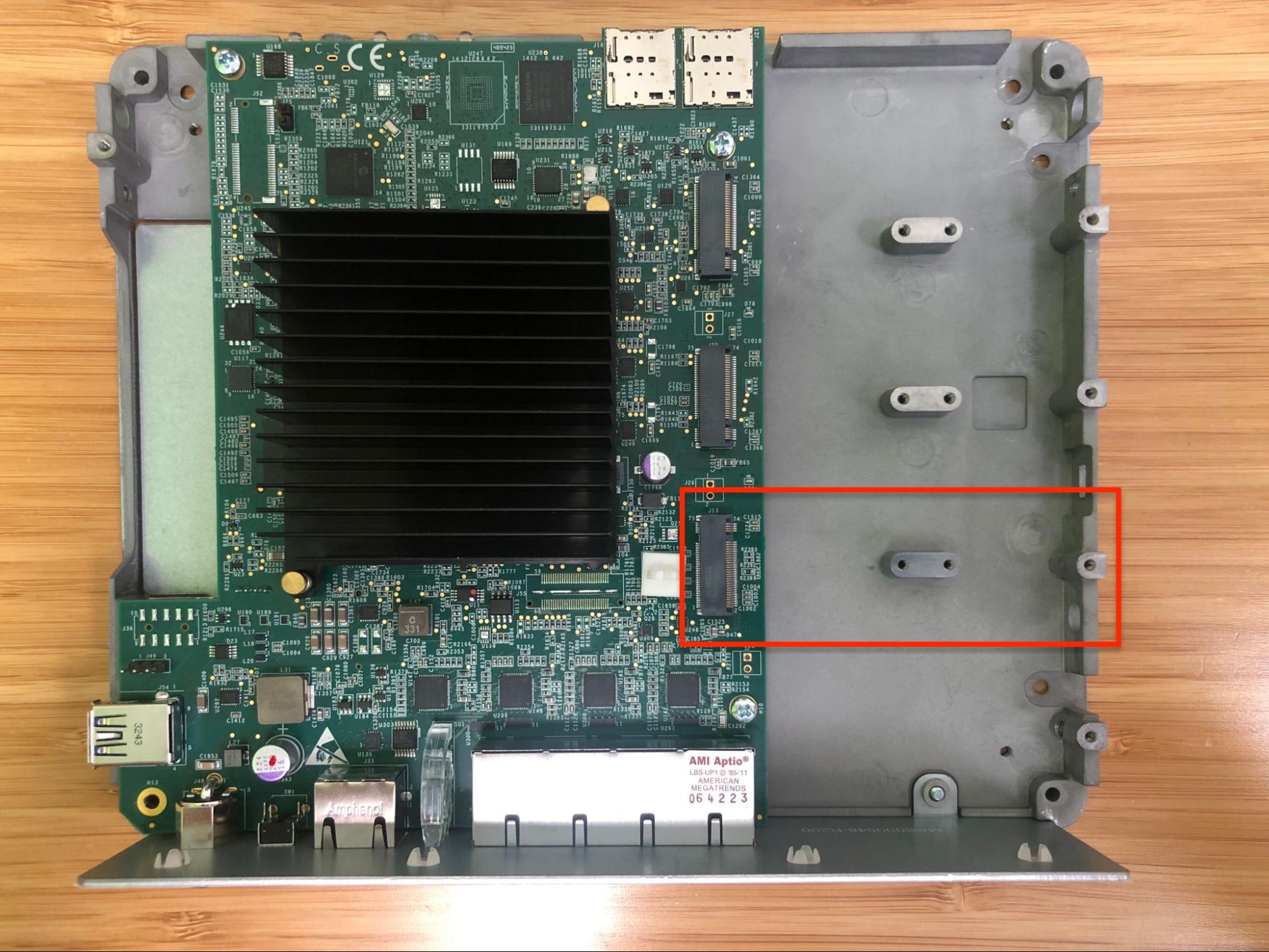
Netgate 4200 top-down internal view with M.2 socket #3 (J13) highlighted¶
See also
Refer to M.2 Edge Connector Keying for a depiction of the different M.2 key types.
What is the procedure to install an M.2 PCIe NVMe SSD?¶
To install an NVMe SSD, follow the guide located in this product manual: M.2 NVMe SSD Installation.
Is the Netgate 4200 compatible with Wi-Fi cards?¶
Netgate does not sell Wi-Fi cards or offer official product assistance for WLAN hardware at this time. However, there are some Wi-Fi radios which have been documented to function with pfSense® software. These products have not necessarily been confirmed to work with the Netgate 4200.
See https://docs.netgate.com/pfsense/en/latest/wireless/index.html for more information about Wi-Fi compatibility in pfSense software.
What is the purpose of the four small card slots behind the access panel on the front of the Netgate 4200?¶
These are SIM card slots for possible future cellular modem use. Each of the B-Key M.2 sockets on the Netgate 4200 (sockets #1 and #2) are connected to one pair of SIM cards for a possible dual-carrier Wireless WAN solution.
Which SIM card slots and M.2 sockets are connected for use with cellular modems?¶
The front panel SIM slots are labeled in the plastic under the SIM slot cover.

Netgate 4200 SIM card slots and labels¶
Each SIM slot maps to one of two M.2 sockets in pairs and one slot is the default for each pair.
SIM Slot |
M.2 Socket |
Default |
|---|---|---|
1A |
1 (J14) |
Yes |
1B |
1 (J14) |
No |
2A |
2 (J20) |
Yes |
2B |
2 (J20) |
No |
Warning
Compatibility with multiple SIM cards depends on the operating system and modem hardware.
Which cellular modems are compatible with the Netgate 4200?¶
Netgate does not sell cellular cards or offer official product assistance for 4G/LTE/5G connectivity at this time. However, there are some modems which have been documented to function in Netgate products. These products have not necessarily been confirmed to work with the Netgate 4200.
See https://docs.netgate.com/pfsense/en/latest/cellular/index.html for more information about cellular modem compatibility in pfSense software.
Is the Netgate 4200 compatible with antennas for Wi-Fi or Cellular modems?¶
The Netgate 4200 is not supplied with antennas but the I/O panel (“rear”) of the device has four single D antenna mounting holes for SMA bulkhead connectors.
The device ships with dust cover plugs in the antenna mounting holes for protection.

One of the antenna mounting holes on the I/O panel with its dust cover¶