Input and Output Ports¶

Front view of the Netgate 8200 Secure Router ports¶
The numbered labels in this image refer to entries in Networking Ports and Non-Networking Ports.
Non-Networking Ports¶
Port |
Description |
|---|---|
1 |
|
6 |
Power |
7 |
Fan intake (Do not block) |
Clients can access the Serial Console using either the built-in serial interface with a Micro-USB B cable or an RJ45 “Cisco” style cable and separate serial adapter.
Note
Only one type of console connection will work at a time and the RJ45 console connection has priority. If both ports are connected only the RJ45 console port will function.
The Power connector is 12VDC with threaded locking connector. Power Consumption 20W (idle)
The Netgate 8200 Secure Router is actively cooled by a fan located on the bottom of the device as mentioned in Active Cooling. The portion of the fan intake under the networking ports is where it draws in air when mounted against another device. Do not block this part of the air intake.
Networking Ports¶
The WAN1 and WAN2 Combo-Ports are shared ports. Each has an RJ-45 port and an SFP port. Only the RJ-45 or the SFP connector can be used each port.
Note
Each port, WAN1 and WAN2, is discrete and individual. It is possible to use the RJ-45 connector on one port and the SFP connector on the other.
Port |
Label |
Linux Label |
TNSR Label |
Port Type |
Port Speed |
|---|---|---|---|---|---|
2 |
WAN1 |
enp2s0f1 |
GigabitEthernet2/0/1 |
RJ-45/SFP |
1 Gbps |
3 |
WAN2 |
enp2s0f0 |
GigabitEthernet2/0/0 |
RJ-45/SFP |
1 Gbps |
4 |
WAN3 |
enp3s0f0 |
TenGigabitEthernet3/0/0 |
SFP |
1/10 Gbps |
4 |
WAN4 |
enp3s0f1 |
TenGigabitEthernet3/0/1 |
SFP |
1/10 Gbps |
5 |
LAN1 |
enp4s0 |
TwoDotFiveGigabitEthernet4/0/0 |
RJ-45 |
2.5 Gbps |
5 |
LAN2 |
enp5s0 |
TwoDotFiveGigabitEthernet5/0/0 |
RJ-45 |
2.5 Gbps |
5 |
LAN3 |
enp6s0 |
TwoDotFiveGigabitEthernet6/0/0 |
RJ-45 |
2.5 Gbps |
5 |
LAN4 |
enp7s0 |
TwoDotFiveGigabitEthernet7/0/0 |
RJ-45 |
2.5 Gbps |
Note
The default Host OS Interface is enp2s0f0. The Host OS Interface is one
network interface that is only available to the host OS and not available in
TNSR. Though technically optional, the best practice is to have one for
accessing and updating the host OS.
SFP+ Ethernet Ports¶
WAN3 and WAN4 are discrete ports, each with dedicated 10 Gbps back to the Intel SoC.
Warning
The built-in SFP interfaces on C3000 systems do not support modules utilizing copper Ethernet connectors (RJ45). As such, copper SFP/SFP+ modules are not supported on this platform.
Note
Intel notes the following additional limitations on these interfaces:
Devices based on the Intel(R) Ethernet Connection X552 and Intel(R) Ethernet Connection X553 do not support the following features:
Energy Efficient Ethernet (EEE)
Intel PROSet for Windows Device Manager
Intel ANS teams or VLANs (LBFO is supported)
Fibre Channel over Ethernet (FCoE)
Data Center Bridging (DCB)
IPSec Offloading
MACSec Offloading
In addition, SFP+ devices based on the Intel(R) Ethernet Connection X552 and Intel(R) Ethernet Connection X553 do not support the following features:
Speed and duplex auto-negotiation.
Wake on LAN
1000BASE-T SFP Modules
Rear Side¶

Rear side view of the Netgate 8200 Secure Router¶
LED Patterns¶
Description |
LED Pattern |
|---|---|
Standby |
Circle solid orange |
Power On |
Circle solid blue |
Right Side¶
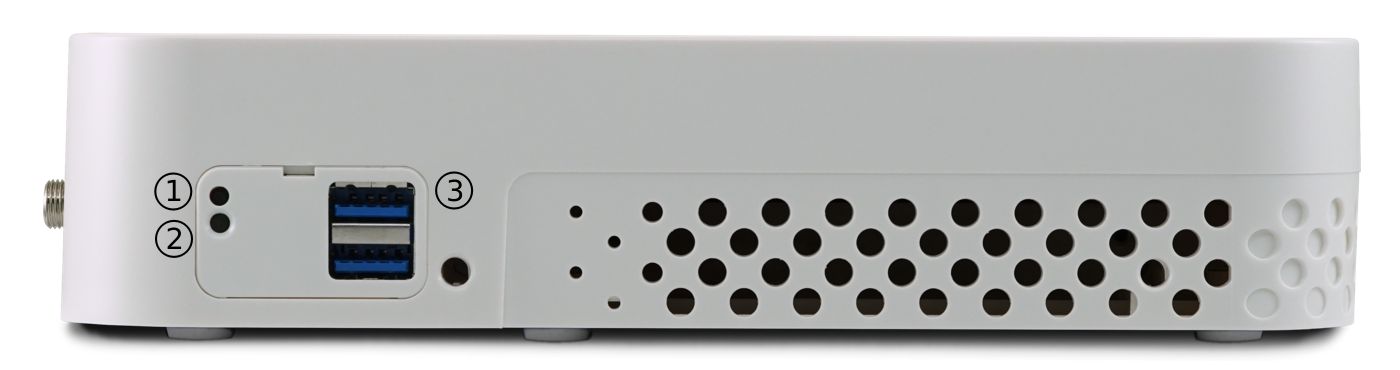
Right side view of the Netgate 8200 Secure Router¶
The right side panel of the device (when facing the front of the 1U rack mount) contains:
# |
Description |
Purpose |
|
|---|---|---|---|
1 |
Reset Button (Recessed) |
No function on TNSR at this time |
|
2 |
Power Button (Protruding) |
Tap (1s) |
Power on |
Short Press (Hold 3-5s) |
Graceful shutdown |
||
Long Press (Hold 7-12s) |
Hard power cut to CPU |
||
3 |
2x USB 3.0 Ports |
Connect USB Devices – Extended to USB ports on the rack mount |
|

Netgate 8200 Secure Router Front View – USB Ports on the Right¶