Tip
This is the documentation for the 22.06 version. Looking for the documentation of the latest version? Have a look here.
OSPF Router with Multiple Areas and Summarization¶
Example Scenario¶
This recipe demonstrates two routers which handle traffic for multiple local networks. Though it is a simple configuration, multiple areas are used so that routes for each site may be summarized.
Summarization reduces the number of routes that each neighbor must advertise and reduces the number of routes that each neighbor must maintain in its local database. As networks grow, this becomes an important factor when resources are constrained. This example allows for significant future expansion with little or no increase in OSPF database complexity for peers.
In modern networking environments, most implementations like TNSR are capable of handling many thousands of routes in a single area. Even so, using multiple areas with summarization can be easier for administrators to manage and troubleshoot.
Since each of these routers is connected to more than one area, each becomes an Area Border Router (ABR). As such, they are capable of route summarization using Type 3 Link State Advertisement (LSA) messages.
Note
This example ignores external connectivity, only focusing on the relationship between two routers and their component networks.
Additionally, since each of these routers is not connected to other routers outside the backbone network, their local areas can be considered stub areas and the local interfaces can be configured as passive interfaces.
See also
For a simpler example involving a single area, see OSPF Example.
Scenario Topology¶
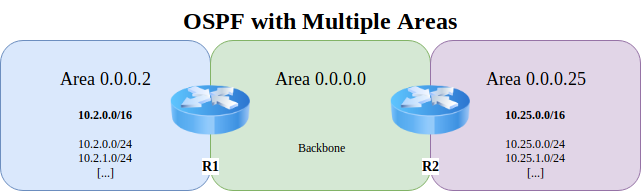
TNSR OSPF with ABR¶
Scenario Information¶
Note
This scenario uses a physical interface for the backbone between the two peers, but OSPF can also work with other types of interfaces such as VPNs. Most of these can be used without special accommodation, but some like WireGuard require specific adjustments to function properly. See WireGuard VPN with OSPF Dynamic Routing for details.
Item |
Value |
|---|---|
OSPF Backbone Area |
0.0.0.0 |
Backbone Network |
172.16.0.0/24 |
Item |
Value |
|---|---|
Backbone Address |
172.16.0.2/24 |
Local Router ID |
10.2.0.1 |
Local OSPF Area |
0.0.0.2 |
Active Interfaces (Cost) |
TenGigabitEthernet6/0/0 (5) |
Passive Interfaces |
TenGigabitEthernet6/0/1, TenGigabitEthernet8/0/0 |
Local Networks |
10.2.0.0/24, 10.2.1.0/24 |
Local Network Summary |
10.2.0.0/16 |
Item |
Value |
|---|---|
Backbone Address |
172.16.0.25/24 |
Local Router ID |
10.25.0.1 |
Local OSPF Area |
0.0.0.25 |
Active Interfaces (Cost) |
GigabitEthernet3/0/0 (5) |
Passive Interfaces |
GigabitEthernet0/13/0, GigabitEthernet0/14/0 |
Local Networks |
10.25.0.0/24, 10.25.1.0/24 |
Local Network Summary |
10.25.0.0/16 |
TNSR Configuration Steps¶
Configure Interfaces on R1¶
r1 tnsr# conf
r1 tnsr(config)# interface TenGigabitEthernet6/0/0
r1 tnsr(config-interface)# description "To Backbone"
r1 tnsr(config-interface)# ip address 172.16.0.2/24
r1 tnsr(config-interface)# mtu 1500
r1 tnsr(config-interface)# enable
r1 tnsr(config-interface)# exit
r1 tnsr(config)#
r1 tnsr(config)# interface TenGigabitEthernet6/0/1
r1 tnsr(config-interface)# description "Local Network 1"
r1 tnsr(config-interface)# ip address 10.2.0.1/24
r1 tnsr(config-interface)# enable
r1 tnsr(config-interface)# exit
r1 tnsr(config)#
r1 tnsr(config)# interface TenGigabitEthernet8/0/0
r1 tnsr(config-interface)# description "Local Network 2"
r1 tnsr(config-interface)# ip address 10.2.1.1/24
r1 tnsr(config-interface)# enable
r1 tnsr(config-interface)# exit
r1 tnsr(config)#
Configure Interfaces on R2¶
r2 tnsr# conf
r2 tnsr(config)# interface GigabitEthernet3/0/0
r2 tnsr(config-interface)# description "To Backbone"
r2 tnsr(config-interface)# ip address 172.16.0.25/24
r1 tnsr(config-interface)# mtu 1500
r2 tnsr(config-interface)# enable
r2 tnsr(config-interface)# exit
r2 tnsr(config)#
r2 tnsr(config)# interface GigabitEthernet0/13/0
r2 tnsr(config-interface)# description "Local Network 1"
r2 tnsr(config-interface)# ip address 10.25.0.1/24
r2 tnsr(config-interface)# enable
r2 tnsr(config-interface)# exit
r2 tnsr(config)#
r2 tnsr(config)# interface GigabitEthernet0/14/0
r2 tnsr(config-interface)# description "Local Network 2"
r2 tnsr(config-interface)# ip address 10.25.1.1/24
r2 tnsr(config-interface)# enable
r2 tnsr(config-interface)# exit
r2 tnsr(config)#
Configure OSPF on R1¶
r1 tnsr(config)# route dynamic ospf
r1 tnsr(config-frr-ospf)# server vrf default
r1 tnsr(config-ospf)# ospf router-id 10.2.0.1
r1 tnsr(config-ospf)# passive-interface TenGigabitEthernet6/0/1
r1 tnsr(config-ospf)# passive-interface TenGigabitEthernet8/0/0
r1 tnsr(config-ospf)# area 0.0.0.2
r1 tnsr(config-ospf-area)# stub
r1 tnsr(config-ospf-area)# range 10.2.0.0/16
r1 tnsr(config-ospf-area)# exit
r1 tnsr(config-ospf)# exit
r1 tnsr(config-frr-ospf)# interface TenGigabitEthernet6/0/1
r1 tnsr(config-ospf-if)# ip address * area 0.0.0.2
r1 tnsr(config-ospf-if)# exit
r1 tnsr(config-frr-ospf)# interface TenGigabitEthernet8/0/0
r1 tnsr(config-ospf-if)# ip address * area 0.0.0.2
r1 tnsr(config-ospf-if)# exit
r1 tnsr(config-frr-ospf)# interface TenGigabitEthernet6/0/0
r1 tnsr(config-ospf-if)# ip address * cost 5
r1 tnsr(config-ospf-if)# ip address * area 0.0.0.0
r1 tnsr(config-ospf-if)# exit
r1 tnsr(config-frr-ospf)# enable
r1 tnsr(config-frr-ospf)# exit
r1 tnsr(config)#
Configure OSPF on R2¶
r2 tnsr(config)# route dynamic ospf
r2 tnsr(config-frr-ospf)# server vrf default
r2 tnsr(config-ospf)# ospf router-id 10.25.0.1
r2 tnsr(config-ospf)# passive-interface GigabitEthernet0/13/0
r2 tnsr(config-ospf)# passive-interface GigabitEthernet0/14/0
r2 tnsr(config-ospf)# area 0.0.0.25
r2 tnsr(config-ospf-area)# stub
r2 tnsr(config-ospf-area)# range 10.25.0.0/16
r2 tnsr(config-ospf-area)# exit
r2 tnsr(config-ospf)# exit
r2 tnsr(config-frr-ospf)# interface GigabitEthernet0/13/0
r2 tnsr(config-ospf-if)# ip address * area 0.0.0.25
r2 tnsr(config-ospf-if)# exit
r2 tnsr(config-frr-ospf)# interface GigabitEthernet0/14/0
r2 tnsr(config-ospf-if)# ip address * area 0.0.0.25
r2 tnsr(config-ospf-if)# exit
r2 tnsr(config-frr-ospf)# interface GigabitEthernet3/0/0
r2 tnsr(config-ospf-if)# ip address * cost 5
r2 tnsr(config-ospf-if)# ip address * area 0.0.0.0
r2 tnsr(config-ospf-if)# exit
r2 tnsr(config-frr-ospf)# enable
r2 tnsr(config-frr-ospf)# exit
Notes¶
This scenario can easily be adjusted to connect with other local routers
handling additional networks inside the local ranges. To do so, remove the
stub configuration for the local area and passive-interface directives
for interfaces which will communicate with local routers. Then configure the
other routers as needed.