Input and Output Ports¶
Default Configuration¶
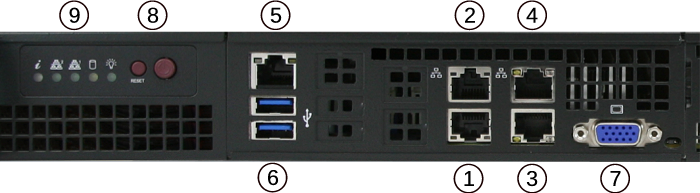
Network Ports¶
Port |
Linux Label |
TNSR Label |
Port Type |
Port Speed |
|---|---|---|---|---|
1 |
eno1 |
GigabitEthernet6/0/0 |
RJ-45 |
1 Gbps |
2 |
eno2 |
GigabitEthernet6/0/1 |
RJ-45 |
1 Gbps |
3 |
eno3 |
TenGigabitEthernet3/0/0 |
RJ-45 |
10 Gbps |
4 |
eno4 |
TenGigabitEthernet3/0/1 |
RJ-45 |
10 Gbps |
Note
Default Host OS Interface is eno1. The Host OS Interface is one network
interface that is only available to the host OS and not available in TNSR.
Though technically optional, the best practice is to have one for accessing
and updating the host OS.
Other I/O¶
Port |
I/O Type |
|---|---|
5 |
IPMI |
6 |
2x USB 3.0 |
7 |
VGA |
8 |
Reset & Power buttons |
9 |
Status LEDs (see table below) |
Status LEDs¶

LED |
State |
Description |
|---|---|---|
9a |
Continuously on and red
|
An overheat condition has occurred.
(This may be caused by cable congestion.)
|
Blinking red (1Hz)
|
Fan failure, check for an inoperative fan.
|
|
Blinking red (0.25Hz)
|
Power failure, check for a non-operational power supply.
|
|
Solid blue
|
Local UID has been activated. Use this function through
IPMI to locate the server in a rack mount environment.
|
|
Blinking blue
|
Remote UID is on. Use this function through IPMI to
identify the server from a remote location.
|
|
9b |
Flashing
|
Indicates network activity on igb1 (upper left port).
|
9c |
Flashing
|
Indicates network activity on igb0 (lower left port).
|
9d |
Flashing
|
Indicates IDE channel activity on the hard drive.
|
9e |
Illuminated
|
Indicates power is being supplied to the system power supply
units. This LED should normally be illuminated when the
system is operating.
|
Off
|
Indicates no power is being supplied to the system power
supply. System is powered off.
|
With CPIC-8955 Accelerator Card with Intel® QuickAssist Technology¶
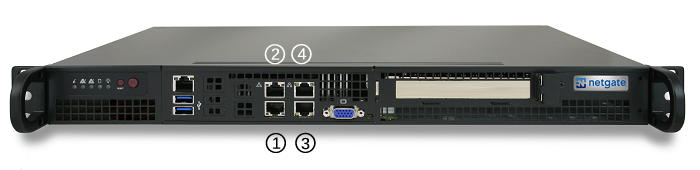
Port |
Linux Label |
TNSR Label |
Port Type |
Port Speed |
|---|---|---|---|---|
1 |
eno1 |
GigabitEthernet6/0/0 |
RJ-45 |
1 Gbps |
2 |
eno2 |
GigabitEthernet6/0/1 |
RJ-45 |
1 Gbps |
3 |
eno3 |
TenGigabitEthernet3/0/0 |
RJ-45 |
10 Gbps |
4 |
eno4 |
TenGigabitEthernet3/0/1 |
RJ-45 |
10 Gbps |
Note
Default Host OS Interface is eno1. The Host OS Interface is one network
interface that is only available to the host OS and not available in TNSR.
Though technically optional, the best practice is to have one for accessing
and updating the host OS.
With 2 Port Intel 1 Gbps Ethernet Expansion Card¶
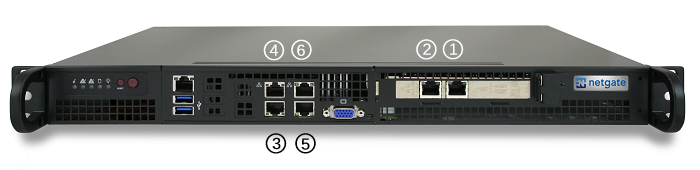
Port |
Linux Label |
TNSR Label |
Port Type |
Port Speed |
|---|---|---|---|---|
1 |
ens2f0 |
GigabitEthernet5/0/0 |
RJ-45 |
1 Gbps |
2 |
ens2f1 |
GigabitEthernet5/0/1 |
RJ-45 |
1 Gbps |
3 |
eno1 |
GigabitEthernet7/0/0 |
RJ-45 |
1 Gbps |
4 |
eno2 |
GigabitEthernet7/0/1 |
RJ-45 |
1 Gbps |
5 |
eno3 |
TenGigabitEthernet3/0/0 |
RJ-45 |
10 Gbps |
6 |
eno4 |
TenGigabitEthernet3/0/1 |
RJ-45 |
10 Gbps |
Note
Default Host OS Interface is eno1. The Host OS Interface is one network
interface that is only available to the host OS and not available in TNSR.
Though technically optional, the best practice is to have one for accessing
and updating the host OS.
With 2 Port Intel 10 Gbps X710 SFP+ Expansion Card¶
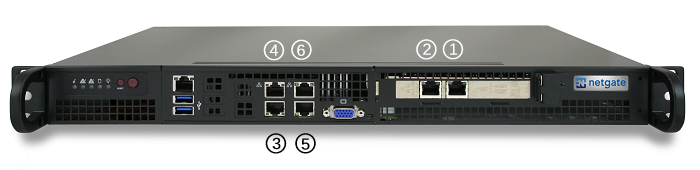
Port |
TNSR Label |
Port Type |
Port Speed |
|---|---|---|---|
1 |
TenGigabitEthernet5/0/1 |
SFP+ |
10 Gbps |
2 |
TenGigabitEthernet5/0/0 |
SFP+ |
10 Gbps |
3 |
GigabitEthernet7/0/0 |
RJ-45 |
1 Gbps |
4 |
GigabitEthernet7/0/1 |
RJ-45 |
1 Gbps |
5 |
TenGigabitEthernet3/0/0 |
RJ-45 |
10 Gbps |
6 |
TenGigabitEthernet3/0/1 |
RJ-45 |
10 Gbps |
Note
Default Host OS Interface is eno1. The Host OS Interface is one network
interface that is only available to the host OS and not available in TNSR.
Though technically optional, the best practice is to have one for accessing
and updating the host OS.
With 4 Port Intel 1 Gbps Ethernet Expansion Card¶
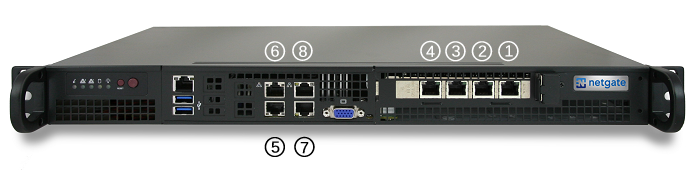
Port |
Linux Label |
TNSR Label |
Port Type |
Port Speed |
|---|---|---|---|---|
1 |
ens2f0 |
GigabitEthernet5/0/0 |
RJ-45 |
1 Gbps |
2 |
ens2f1 |
GigabitEthernet5/0/1 |
RJ-45 |
1 Gbps |
3 |
ens2f2 |
GigabitEthernet5/0/2 |
RJ-45 |
1 Gbps |
4 |
ens2f3 |
GigabitEthernet5/0/3 |
RJ-45 |
1 Gbps |
5 |
eno1 |
GigabitEthernet7/0/0 |
RJ-45 |
1 Gbps |
6 |
eno2 |
GigabitEthernet7/0/1 |
RJ-45 |
1 Gbps |
7 |
eno3 |
TenGigabitEthernet3/0/0 |
RJ-45 |
10 Gbps |
8 |
eno4 |
TenGigabitEthernet3/0/1 |
RJ-45 |
10 Gbps |
Note
Default Host OS Interface is eno1. The Host OS Interface is one network
interface that is only available to the host OS and not available in TNSR.
Though technically optional, the best practice is to have one for accessing
and updating the host OS.
With 4 Port Intel 10 Gbps X710 SFP+ Expansion Card¶
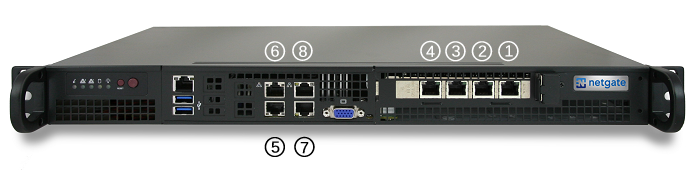
Port |
TNSR Label |
Port Type |
Port Speed |
|---|---|---|---|
1 |
TenGigabitEthernet5/0/3 |
SFP+ |
10 Gbps |
2 |
TenGigabitEthernet5/0/2 |
SFP+ |
10 Gbps |
3 |
TenGigabitEthernet5/0/1 |
SFP+ |
10 Gbps |
4 |
TenGigabitEthernet5/0/0 |
SFP+ |
10 Gbps |
5 |
GigabitEthernet7/0/0 |
RJ-45 |
1 Gbps |
6 |
GigabitEthernet7/0/1 |
RJ-45 |
1 Gbps |
7 |
TenGigabitEthernet3/0/0 |
RJ-45 |
10 Gbps |
8 |
TenGigabitEthernet3/0/1 |
RJ-45 |
10 Gbps |
Note
Default Host OS Interface is eno1. The Host OS Interface is one network
interface that is only available to the host OS and not available in TNSR.
Though technically optional, the best practice is to have one for accessing
and updating the host OS.